
New Zealand is currently in a four-week+ lockdown due to COVID-19 with the majority of the country’s workers working remotely.
Here are some resources and tools lawyers and small businesses might find useful after being pushed into working remotely.
Some of the links in this post are affiliate links, but these are tools I would recommend anyway.
If you’re an employee you should check with your IT policy/manager before using new tools for work.
Other posts in this series:
Video conferencing
Zoom

What: “Zoom is the leader in modern enterprise video communications, with an easy, reliable cloud platform for video and audio conferencing, collaboration, chat, and webinars across mobile devices, desktops, telephones, and room systems.”
Why: You can use it on almost any device (Mac, PC, iPhone, Android, phoning in by telephone), it’s easy to install, your guests don’t need to sign up for an account, you can share your computer screen, and you can easily schedule and send invitations for meetings.
Zoom has a page of resources for beginners and is running daily training as it is so popular because of the current situation.
Website: https://zoom.us/pricing
Price: One-on-one meetings of unlimited length are free. You’ll need a paid account for group meetings longer than 40 minutes at USD $14.99/month (or USD$149.90/year).
Editing PDFs/electronic signing documents/requesting signatures
Choose electronic signing services carefully regarding the intended use of the document. See the Contract and Commercial Law Act 2017. Some documents won’t be able to be signed electronically.
Nitro

What: “Do more with PDFs
With a rich feature set, intuitive interface, and advanced security, Nitro Pro enables you to quickly and easily create, convert, edit, sign, review, and protect PDF documents—without the hassle.”
Why: No need to print and scan documents to turn them into PDFs, edit out pages or do bates numbering for bundles. You can email documents for signing electronically. A one off cost instead of AUD$234.48/year for Adobe Standard DC.
Website: https://www.gonitro.com/
Price: 14 day free trial then USD$159/person. Send unlimited signing requests.
Secured Signing

What: “Invite other people to sign Docx, Doc, ODT, ODS, Xls, Xlsx, RTF & PDF documents
For many businesses signing contracts or obtaining customer signatures in order to close a deal often proves challenging. The traditional paper process is often time consuming and costly and may take a few days or several weeks to complete. With Secured Signing technology you will be able to close deals and sign contracts within minutes.
Simply create your document, add it to Secured Signing Service and invite your business associate, customers, suppliers, partners or others to sign.”
Why: A New Zealand company. This is the platform that ADLS WebForms signing service is based on. A more robust process than Nitro or HelloSign’s signature request functions. Free for a few documents a month. ID verification (Real Me/NZ passport/NZ driver licence) is extra.
Website: https://securedsigning.com
Price: 3 documents/month are free, then NZD $9.95 + GST month for 10 documents.
ADLS WebForms (based on Secured Signing)

What: “WebForms™ is a web-based legal document creation service, creating efficiency for busy professionals seeking to draw on proven legal forms. WebForms protects the integrity of each document, while allowing users to tailor forms to meet the needs of individuals or specific transactions.
Digital Signing is included with WebForms subscriptions. A secure tool, enabling you to provide legal services to your clients remotely.”
Why: If you want to request signatures electronically, don’t mind paying per document, and want RealMe/driver licence verification of signatories.
Website: https://webforms.adls.org.nz/
Price: NZD $3+/document (pdf)
HelloSign

What: “HelloSign allows you to electronically request and add legally valid signatures to any document, from new hire agreements to loans, to NDAs. HelloSign is available in an intuitive web interface, a developer-friendly API, or as a Salesforce add-on.”
Why: Email documents for signing, powered by Dropbox. Not necessary if you opt for Nitro above which also includes electronic signing, but useful if you use a different PDF editor.
Website: https://www.hellosign.com/features
Price: 30 day free trial then USD$15/month (or USD$156/year)
Scanning documents without a scanner
Microsoft Office Lens

What: “Office Lens trims, enhances and makes pictures of whiteboards and documents readable. Office Lens can convert images to editable Word and PowerPoint files too.”
Why: Made by Microsoft so you can trust it, you can scan documents without a scanner or ask your clients to use it to return documents to you electronically instead of sending you photos.
Website: iPhone download | Android download (or search the App/Play Store)
Price: Free
Email/storage
G Suite by Google

What: “Simplify how you work. Use G Suite for business email, video conferencing, cloud storage, and file sharing. Get all the tools your team needs to collaborate and get more done.”
Why: Powered by Google, global and resilient. Email, calendar, and file storage that doesn’t rely on your physical server. Google Hangouts is a Zoom alternative.
Website: https://gsuite.google.com/pricing.html
Price: 14 day free trial then USD$6/person/month (basic) or USD$12/person/month (business). Non-profits can use G Suite for free.
Password management
LastPass

What: “The best way to manage passwords. Just remember your master password and LastPass remembers the rest. See for yourself how easy password management can be.”
Why: LastPass as in the last password you’ll have to remember. It sounds counterintuitive, but you and your team storing all your work passwords in an (encrypted) database online means you can use secure, long, and unique passwords for each service. Accounts are compromised in data breaches all the time (look up your email here – if you’re using the same password everywhere a domino analogy would apply). Web browser plugins and phone apps available.
Passwords can be securely shared using the team plan.
Website: https://lastpass.com
Price: Personal is free, teams is USD$4/person/month for 5-50 users.
Protect your devices
Malwarebytes

What: “Crushes cyberthreats. Restores confidence. Traditional antivirus simply doesn’t cut it anymore. Malwarebytes crushes the latest threats before others even recognize they exist.”
Why: Protect your devices from malware. Ransomware will ruin your day and possibly your business especially if you don’t have up-to-date backups. Works with Windows Defender*. If you. have an IT provider they are probably taking care of this for you on work devices – ask.
Website: https://www.malwarebytes.com/pricing/
Price: Free version or Premium from USD$49.99/device/year after 14 day trial.
Caution on relying on the free version: “The free version of Malwarebytes for Windows is great for getting rid of existing infections, but some infections, like ransomware, only need a moment to wreak havoc on your PC. To stop infections before they happen, stay one step ahead with the Real-Time Protection of Malwarebytes Premium.”
*To get Malwarebytes Premium and Windows Defender working together, in Malwarebytes go to Settings -> Security -> untick ‘Always register Malwarebytes in the Windows Security Center’.
Set a passcode, encrypt your devices and all those other things CERT NZ recommends

What: CERT NZ is “here to improve cyber security in New Zealand. We work alongside other government agencies and organisations — both locally and internationally — to help New Zealand better understand and stay resilient to cyber security threats.”.
See their information on COVID-19 and working from home quick reference guide (pdf).
Back up your data
Backblaze

What: “Backblaze helps you protect business data. Easily deployed across laptops and desktops. Centrally managed. Securing all your user data for just $60/year per computer for unlimited backup.”
Why: Automatically backup your data to the cloud and protect yourself from natural disasters, theft, ransomware etc. Not necessary if your files are on a server and your IT people take care of offsite backups.
Website: https://www.backblaze.com/business-backup.html
Price: 15 day free trial then USD$60/computer/year.
Secure communication
Signal

What: “Millions of people use Signal every day for free and instantaneous communication anywhere in the world. Send and receive high-fidelity messages, participate in HD voice/video calls, and explore a growing set of new features that help you stay connected. Signal’s advanced privacy-preserving technology is always enabled, so you can focus on sharing the moments that matter with the people who matter to you.”
Why: Mobile networks are under strain with phone calls and texts and using an app like Signal over Wi-Fi or mobile data avoids this. Send texts/photos, call, and video chat. Encrypted (your telco almost certainly keeps a record of your text messages) and recommended by Edward Snowden. Clients can easily download it for free. Not WhatsApp (owned by Facebook).
Website: https://signal.org/ | iPhone download | Android download (or search Signal in the App/Play Store)
Price: Free
Phone plan
2degrees $19 monthly plan

What: 1.25 GB carryover data (hotspotting – using your phone’s data on your laptop – included), 200 carryover minutes, unlimited texts to New Zealand and Australia. Unlimited calling to 2degrees mobiles.
Why: Free calling to your team (if they’re also on 2degrees), no contracts, one hour of free data a day, and unused minutes/data rollover to the next month.
Website: https://www.2degreesmobile.co.nz/mobile/prepay/
Price: $19/month/phone. If you need more minutes the $40/month plan has unlimited minutes and 4GB carryover data.
Expense tracking
Expensify

What: “Expensify is the world’s leading application for expense management, receipt scanning, and business travel. Snap a photo of your receipt using SmartScan and Expensify takes care of the rest.”
Why: Create expense reports by taking photos of receipts. The Expensify robots automatically grab the merchant, cost etc. from the photo. Apps for iPhone and Android and you can forward email receipts.
Website: https://expensify.com
Price: Free for 5 “smart scans” a month or a paid plan is NZD$8/person/month after a six week free trial.
Health and safety
ACC Habit at Work

What: “Use this tool to prevent and manage discomfort, pain and injury in the office environment”
Why: Home-based workers are still your workers. With a slightly old-school design this tool from ACC covers how to set up workstations properly and prevent injury.
Website: http://www.habitatwork.co.nz/index.html
Price: Free
Headspace

What: “Live a healthier, happier, more well-rested life in just a few minutes a day with the Headspace app.”
“There are a lot of unknowns in the world right now. But one thing is certain — Headspace is here for you. To help support you through this time of crisis, we’re offering some meditations you can listen to anytime.
These are part of a larger collection in the Headspace app — free for everyone — called Weathering the storm. It includes meditations, sleep, and movement exercises to help you out, however you’re feeling. It’s our small way of helping you find some space and kindness for yourself and those around you.”
Why: Headspace brings mindfulness meditation, including specific COVID-19 resources, to your pocket in these uncertain times.
Website: https://www.headspace.com/
Price: There is a free version, or Headspace Plus is USD$12.99/month after a one week free trial.
NZLS Legal Community Counselling Service


What: “Anyone who works in a legal workplace can contact Vitae if they want to access the Legal Community Counselling Service.
The Law Society has engaged Vitae to provide short-term, solution-focussed counselling by trained and accredited clinicians (counsellors, psychologists or psychotherapists). The service is individual and confidential.”
Why: Free, professional, independent counselling. Your practising certificate fees fund this. Available to lawyers and law firm staff.
Website: https://www.lawsociety.org.nz/practice-resources/practising-well/legal-community-counselling-service
Price: Free (two to three sessions).
Get extra technology
Noel Leeming, JB Hi-Fi, The Warehouse and other retailers can now sell essential items online, like phones, computers, headsets and printers. PB Tech is selling monitors.
Destroy confidential documents
DIY
If you don’t have a shredder, save up documents until you’re back into the office.
If there’s no safe place to store them, and you’re not collecting your mail you could mail them to your PO Box.
Manage your mail
NZ Post business mail redirection
You can’t do it now as PostShops are closed, but if there’s another lockdown, redirect your business mail to where you will be. For personal mail you can set up a redirection online.
Price: $130 for two months (business).
Forward your faxes
Your multifunction device/photocopier probably has an option to forward your faxes to an email address automatically (but you may not be able to activate this remotely). Google the model number and a phrase like ‘fax to email’.
Hide your phone number

Using your personal phone? See the Privacy Commissioner’s page on hiding your phone number (e.g. from clients) when making calls. Doesn’t work for text messages.
Updated 19 April 2020: Added Secured Signing.



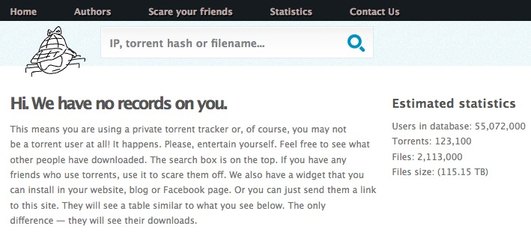
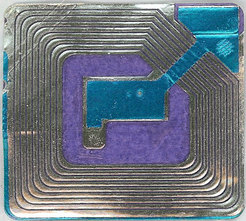
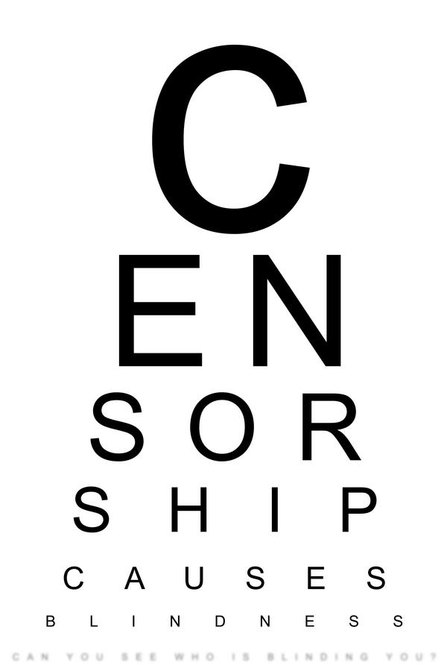
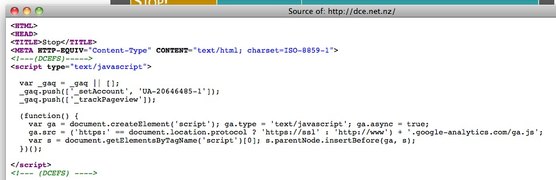

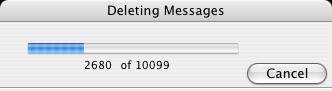
 Their reply to
Their reply to