
A compilation of New Zealand banks and KiwiSaver providers’ positions on accepting electronically signed documents and/or video conference witnessed statutory declarations during the COVID-19 lockdown.
Note: Before relying on this information you should check directly with the relevant organisation.
Banks – loan documentation
ASB and BNZ were approached for their position but had not provided a response as at the last time this post was updated.
ANZ
ANZ’s final guidance for solicitors document can be found here: ANZ – We’re here to help – managing ANZ lending and security transactions during Covid-19 Alert Level 3 (pdf) (updated email on 30 April 2020).
The Co-operative Bank
The Co-operative Bank will accept documents completed, signed, and witnessed virtually, along with the usual solicitor certificate undertakings. However, if signing is completed electronically they require proper signed copies of the loan contract within 14 days following a return to COVID-19 level 2 (email on 21 April 2020, updated on 30 April 2020).
Kiwibank
Kiwibank say: “We’re taking a case-by-case approach to this, and we recommend that customers or their solicitors contact us directly to work through this.
During lockdown we may accept digital signatures on the basis that they comply with the requirements set out:
- on the LINZ website; and
- in Part 4, Subpart 3 of the Contract and Commercial Law Act 2017.
We may also accept video conference witnessing, where we’ll work directly with you or your solicitor on what’s required.”
(updated email on 23 April 2020)
SBS
SBS will accept electronic signatures during the lockdown as long as the solicitor has advised that they are aware these are electronic, can verify them, and advises that the signatures are electronic due to the lockdown (email on 14 April 2020).
TSB
TSB will accept documents that are completed, signed and witnessed virtually along with the usual undertakings contained in the solicitor’s certificate.
If signing is completed electronically TSB needs to receive proper signed copies of the loan contract within 14 days following a return to COVID-19 level 2 response (email on 14 April 2020).
Westpac
Westpac are accepting electronic signatures for existing customers topping up loans, but are not accepting electronic signatures for new lending at this stage (email on 15 April 2020).
KiwiSaver providers – First home withdrawals
AMP
AMP will accept digital signatures or no signature if a customer is unable to do a digital one. They will call and email to complete identification checks. Identification can be verified by a photo being sent through of the customer holding their identification. They will accept non-certified supporting documents. Solicitors can email documents to [email protected]. A representative from AMP will be in contact with customers regarding the statutory declaration once their application has been submitted (email on 15 April 2020).
ANZ KiwiSaver
While restrictions remain in place ANZ will accept electronic documents (such as an online bill) or scanned/photographed images of paper documents as long as: the document is able to be read clearly, and all images within the document are sharp and in focus. However they say that documents have to be verified by a solicitor or a JP. Some ANZ branches are open on Wednesdays from 9am to noon and branch staff can verify documents as well (email on 14 April 2020).
See also the guidance on their website (email on 23 April 2020).
Aon
Aon will accept statutory declarations completed remotely via video conference in line with the NZLS guidelines (email on 15 April 2020).
ASB KiwiSaver
ASB will accept statutory declarations completed remotely via video conference in line with the NZLS guidelines. They will accept a first home withdrawal application and certified copies of identification by email. They are aware that this will pose challenges for some members and ASB along with other KiwiSaver providers are raising their concerns with the government (email on 15 April 2020).
BNZ KiwiSaver
BNZ will accept email applications sent from solicitors including emailed copies of certified IDs and statutory declarations. BNZ will accept a remotely witnessed statutory declaration in line with the NZLS memo (email on 14 April 2020).
Booster
Booster will accept statutory declarations completed via video conference. They can attempt to verify customer ID remotely through an online verification service (email on 14 April 2020).
Craigs Investment Partners
Craigs Investment Partners will accept scanned and emailed copies of withdrawal forms (with the originals posted at COVID-19 level 2 or lower). They will also accept statutory declarations completed remotely via video conference in line with the NZLS guidelines (email on 20 April 2020).
Fisher Funds
Fisher Funds say: “Due to the current COVID-19 lockdown period there may be some delay in Fisher Funds receiving the withdrawal forms via mail. If your client’s statutory declaration has been correctly witnessed, we can potentially grant a temporary exemption to this as the forms have been received via email. This would be granted on the understanding the application is fully completed and originals are sent once the lockdown has been lifted” (email on 14 April 2020).
Kiwi Wealth
Kiwi Wealth will accept statutory declarations completed remotely via video conference. They have an electronic verification process that can be used if the certified ID/proof of address documents received are not satisfactory. They will accept documents emailed to [email protected] from a solicitor or the member’s registered email address (email on 15 April 2020).
Lifestages
Lifestages will accept electronic documentation from solicitors. Will accept identity verification and statutory declarations done over video conference by solicitors (email on 14 April 2020).
MAS
MAS will accept a statutory declaration that a solicitor has taken by video conference along with a statement per the guidelines. ID and address verification of many customers can be completed remotely with photographs of the identification if the customer agrees to MAS using a third-party service to do so (email on 14 April 2020).
Mercer
Mercer will accept first home withdrawal documents electronically. Current New Zealand driver licences and passports may be able to be used to verify identity electronically. They will accept statutory declarations completed remotely via video conference in line with the NZLS guidelines (email on 15 April 2020).
Simplicity
Simplicity are accepting first home withdrawal applications with documents witnessed via video conferencing technology in accordance with the NZLS guidelines (email on 14 April 2020).
SuperLife
SuperLife continues to accept scanned and emailed versions of the first home withdrawal documents. They are able to perform identity and address verification of customers remotely. They will accept statutory declarations completed remotely via video conference in line with the NZLS guidelines (email on 14 April 2020).
Westpac KiwiSaver
Westpac will accept complete documentation via email. Solicitors should scan and email documents to [email protected] (email on 14 April 2020).
Photo credit: Sharon McCutcheon




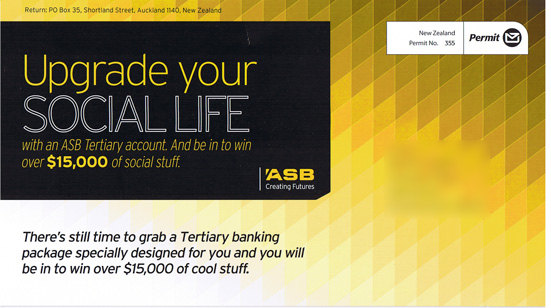
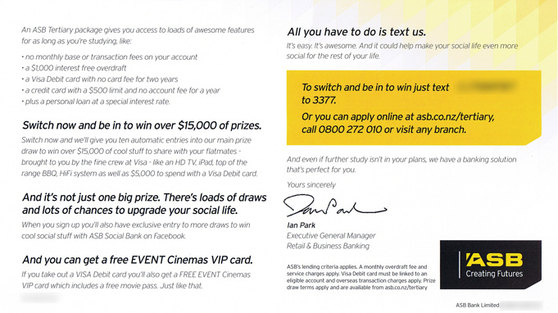
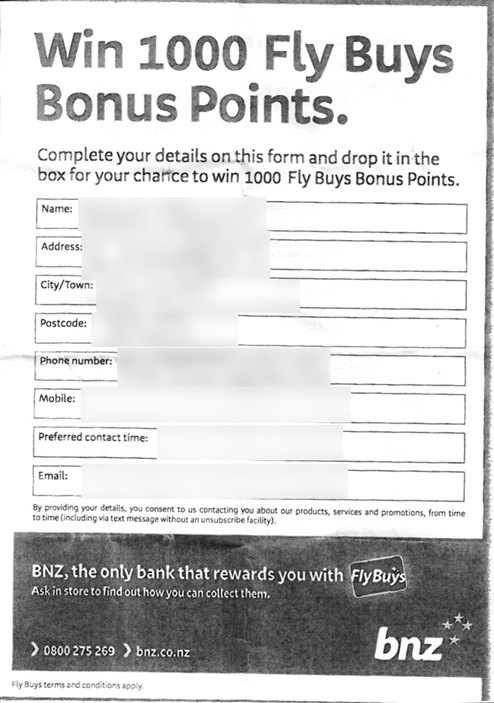
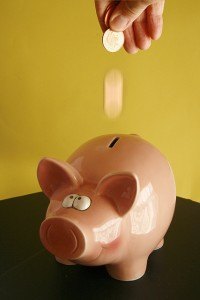 KiwiSaver will be affected by National 2011’s budget, but it will still be a worthwhile scheme for nearly everyone under 65 to be in.
KiwiSaver will be affected by National 2011’s budget, but it will still be a worthwhile scheme for nearly everyone under 65 to be in.